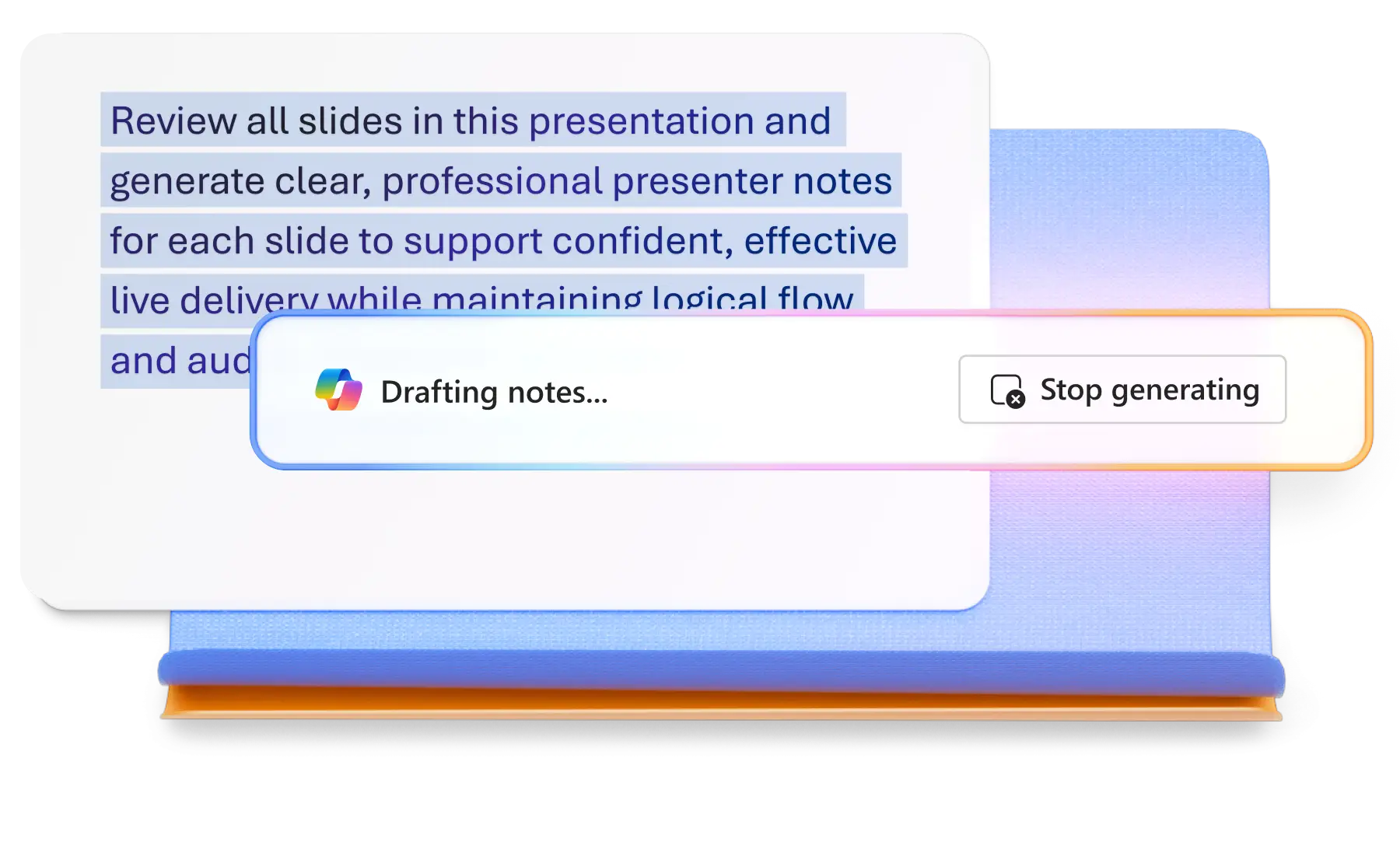Free editable keynote templates
Create polished conference, workshop, and speaker presentations using editable templates, stock media, and AI features in Microsoft PowerPoint.
Browse versatile keynote templates
Choose from a range of professionally designed keynote templates to suit a business talk, startup pitch, or educational workshop. Explore dynamic and accessible templates designed for public speaking.
How to use a keynote template in Microsoft PowerPoint
In the browser, explore PowerPoint keynote and conference templates.
Select the keynote template to start customizing the layout.
Personalize the text, images, and theme colors.
Save, print, send as a PDF, or present using PowerPoint Live.
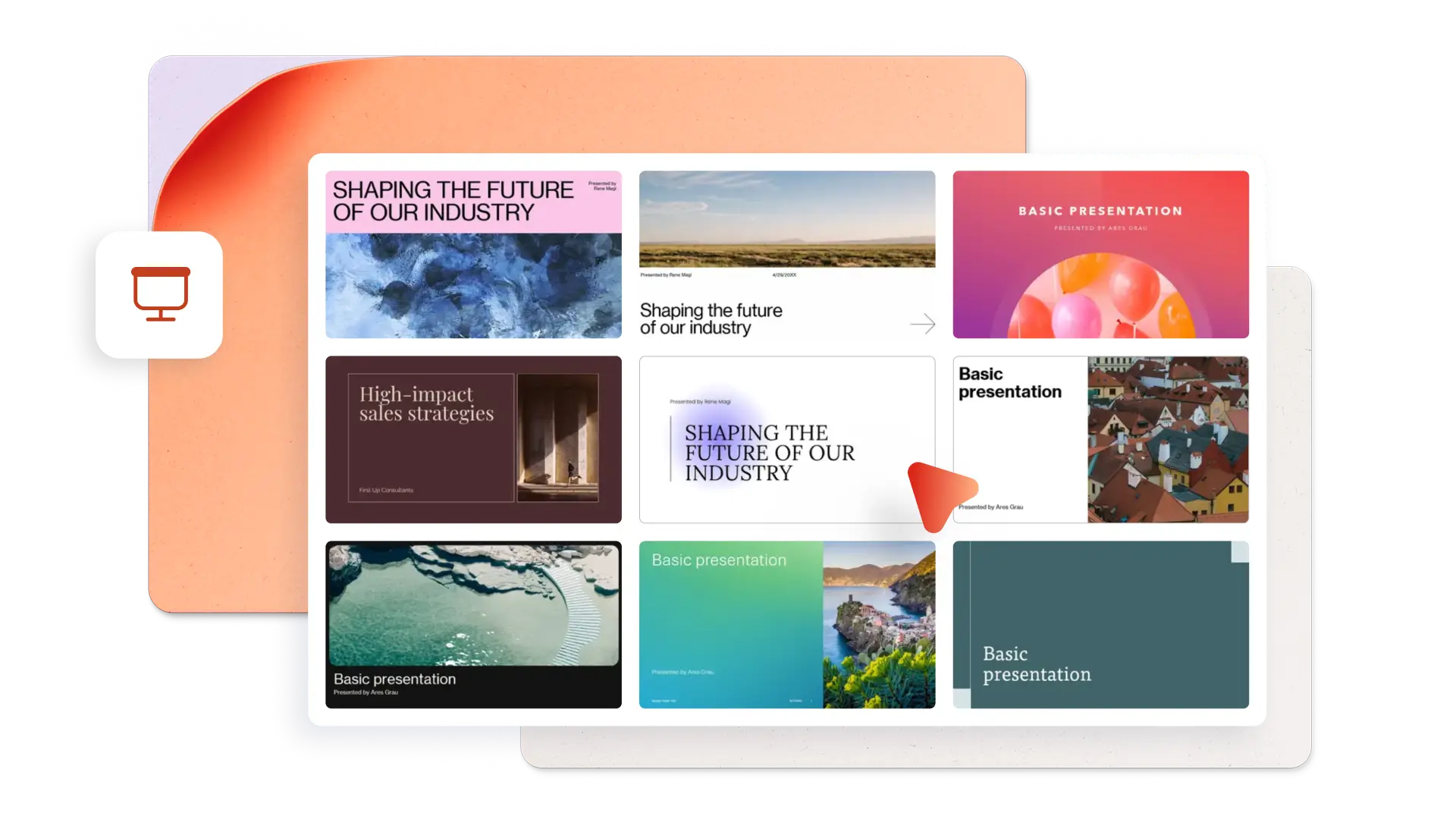
Customize templates for any event
Personalize layouts, slide backgrounds, and animations to match any theme with a company logo and color palette for a consistent, branded look. Bring slides to life with charts, SmartArt, videos, and Cameos using the presentation maker, and apply transitions like fade or morph to emphasize key points.

Build keynotes with AI
Improve slide content and generate presenter notes using AI writing in Microsoft Copilot. Draft slides using a prompt or summarize long presentations with Copilot in PowerPoint. Practice delivery with Speaker Coach for AI feedback on engagement, pitch, and pace.