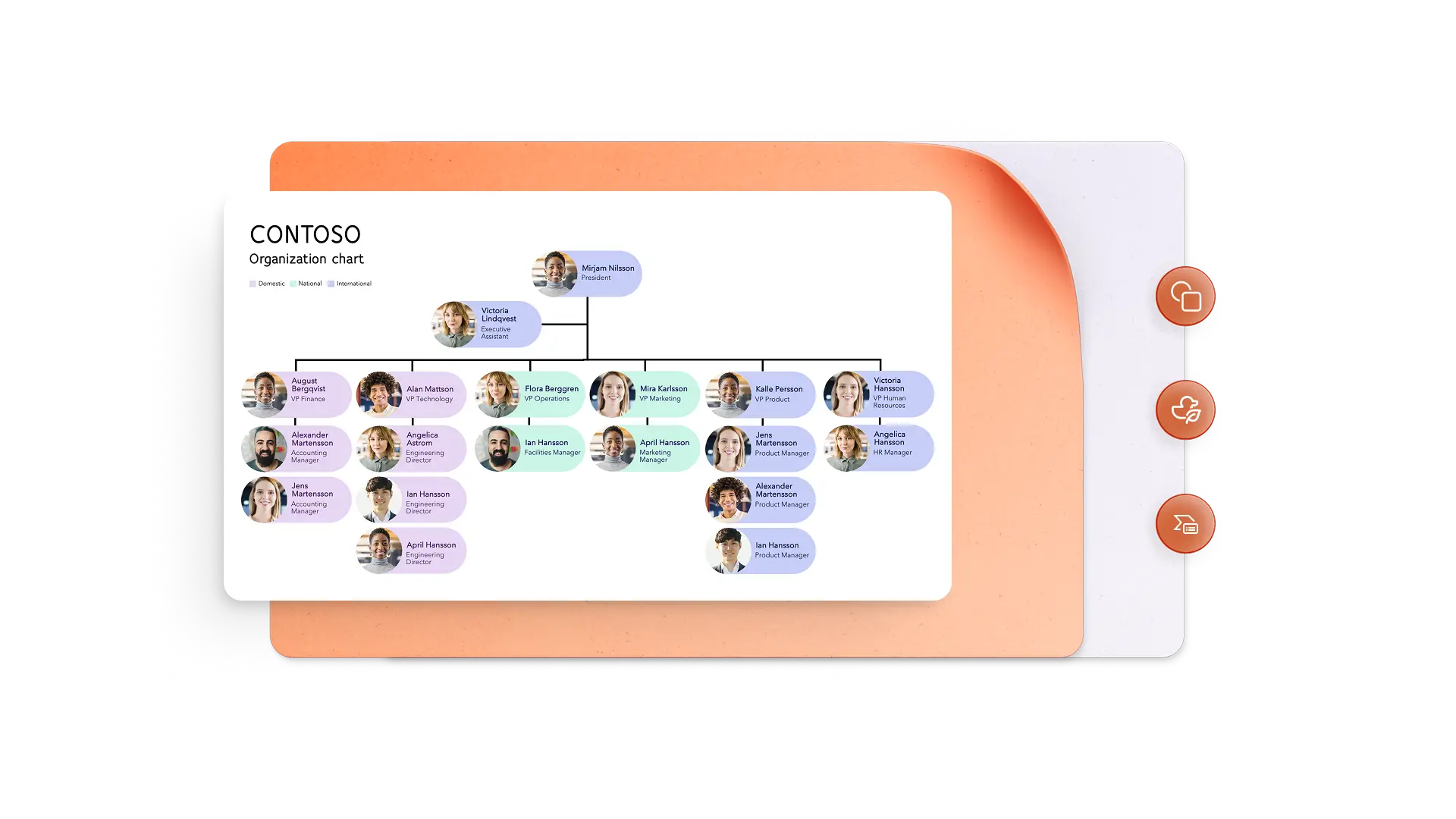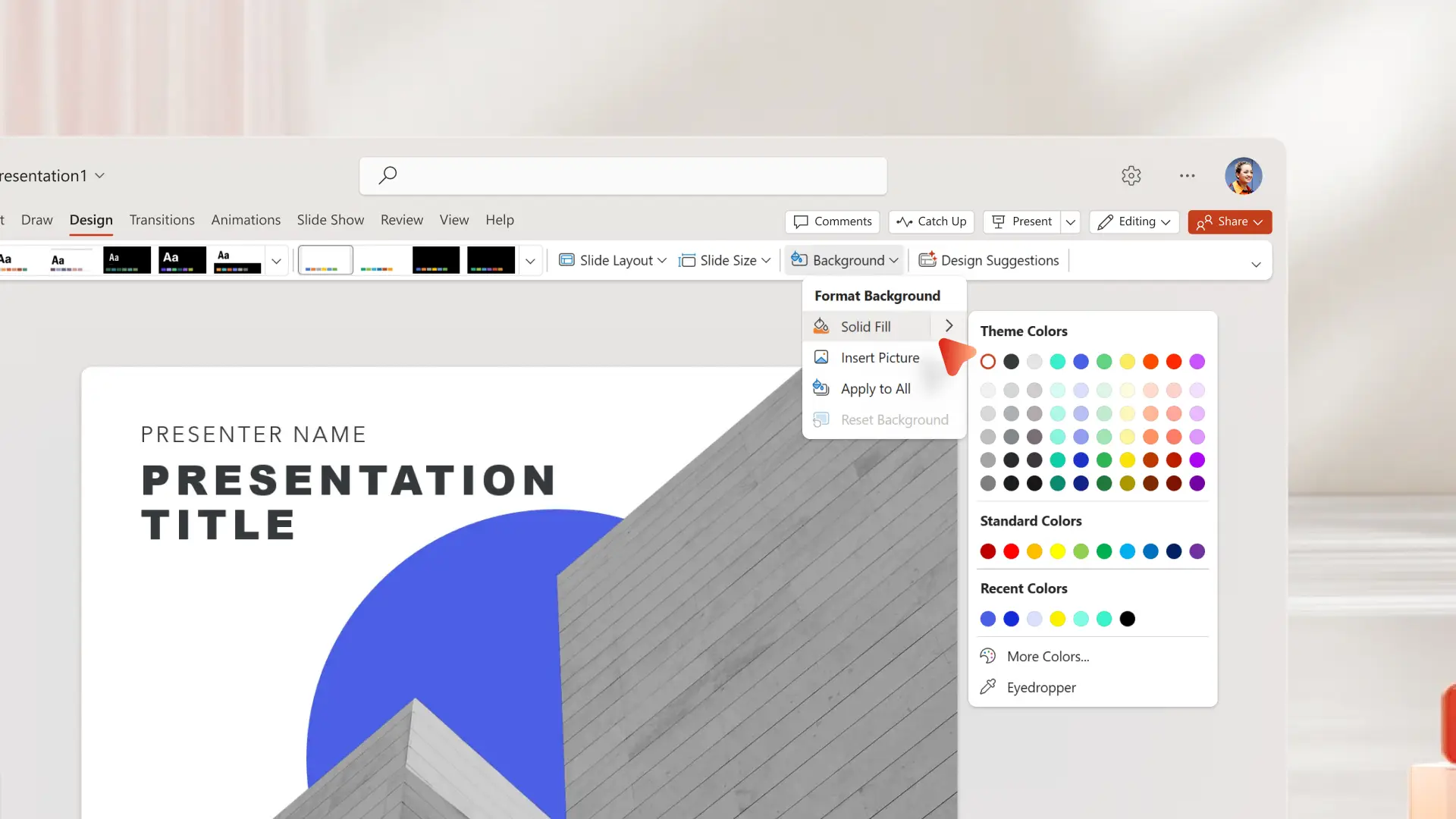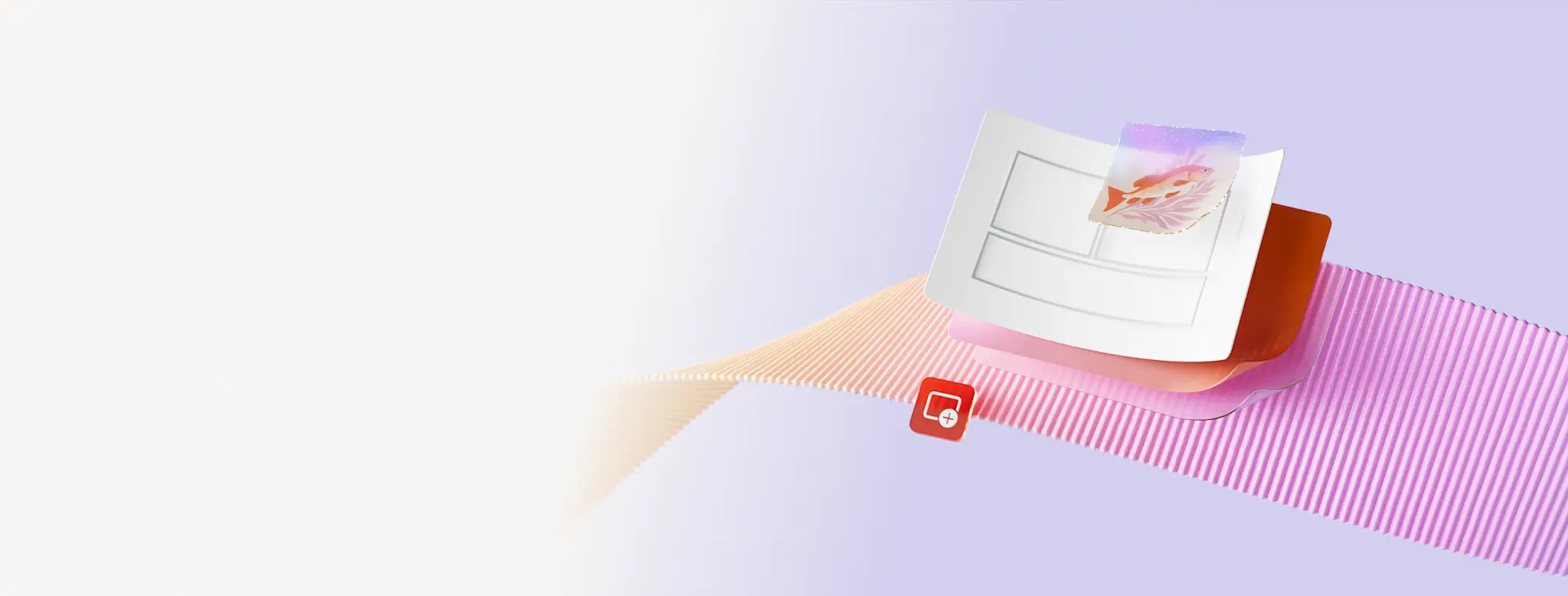Certificate maker
Make custom certificates using beautiful text, graphics, and templates to celebrate achievements using Microsoft PowerPoint.
Make certificate with easy design tools
Customize ready-made templates
Start from a blank certificate or drag and drop to edit PowerPoint templates for any occasion. Add celebratory icons and graphics in stylish layouts to create a polished certificate.
Design branded certificates
Elevate employee and award certificates with custom colors, logos, and signatures. Upload a brand logo, apply custom colors, and add a signature to corporate certificates to showcase official sign-off.
Download print-perfect certificates
Save time with certificate templates already sized in 8.5 x 11 inch landscape orientation. Print and frame certificates for business or education workshops and gifting, or share digitally as an image or PDF with no resizing needed.
Personalize awards with free certificate templates
Download free printable certificates for any occasion with no design skills required. Explore certificate examples for awards, graduation, employee recognition, and achievements in different styles and color schemes.
Find the best certificate template for any occasion or acknowledgement
Craft certificates with great messages
Update any certificate template with a recipient's name, event details, date, and a celebratory message. Draft thoughtful formal or friendly messages with Copilot in PowerPoint when creating multiple versions for employee awards, graduation, or team achievements.
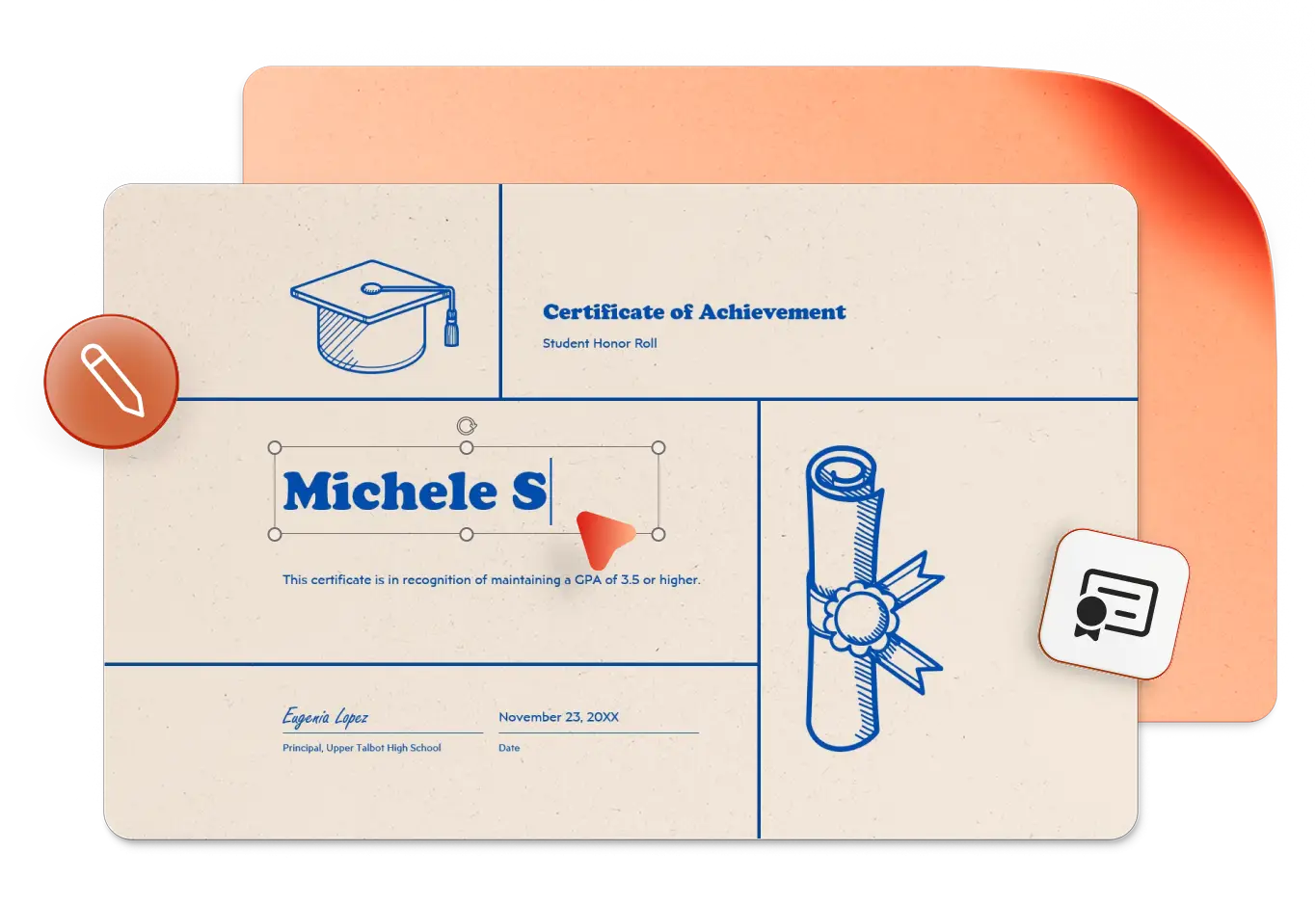
Update colors and font styles
Modify certificate templates with unique color styling and creative fonts to match any occasion. Adjust text layouts and refine the design in just a few clicks, or get design suggestions from the AI presentation designer in PowerPoint.
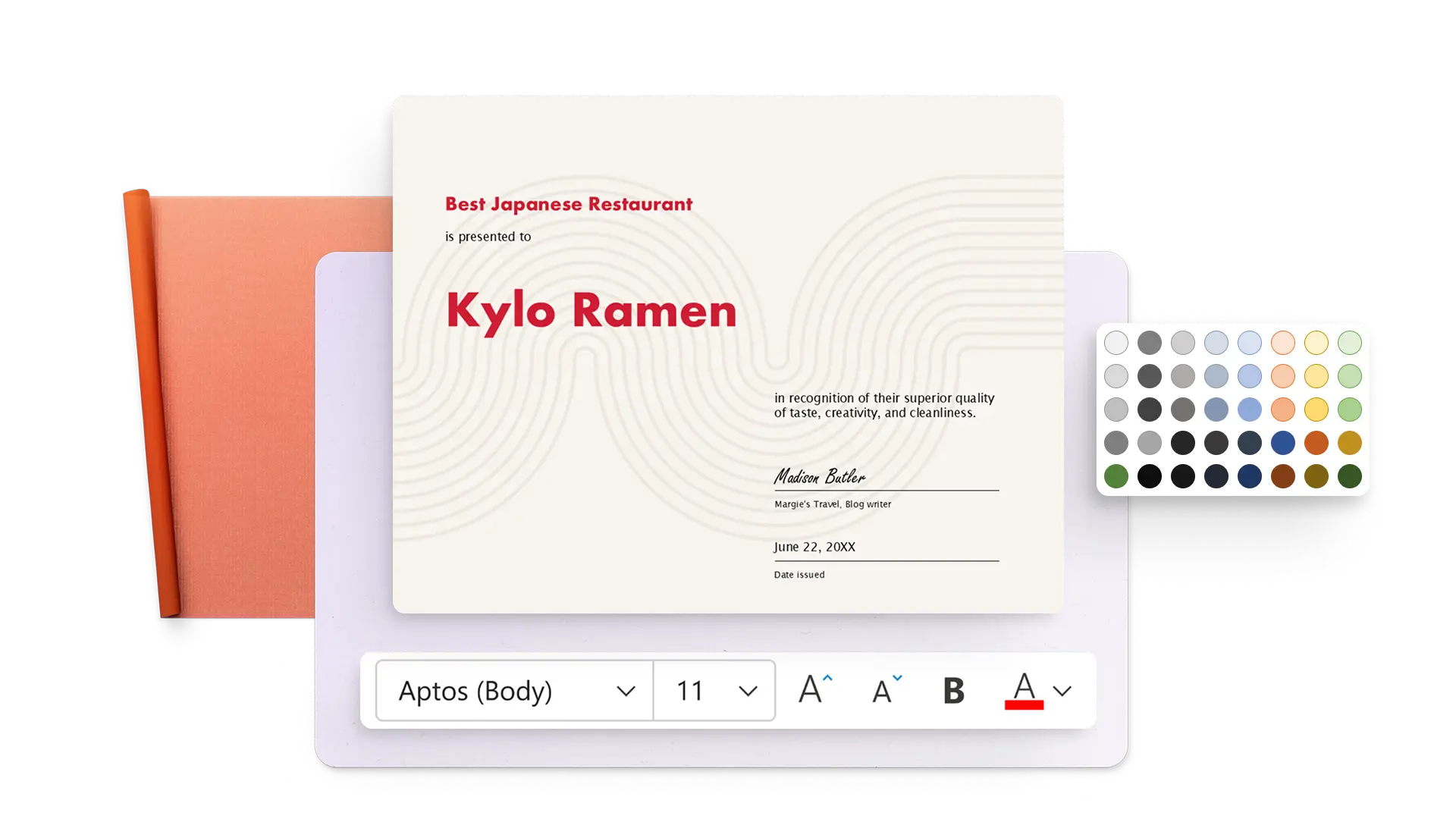
Add unique icons and images
Choose from stars, ribbons, trophies, and other shapes in the PowerPoint library to highlight achievements. Insert timelines for course certificates, add a custom slide background, or create an AI-generated image with Copilot in PowerPoint.
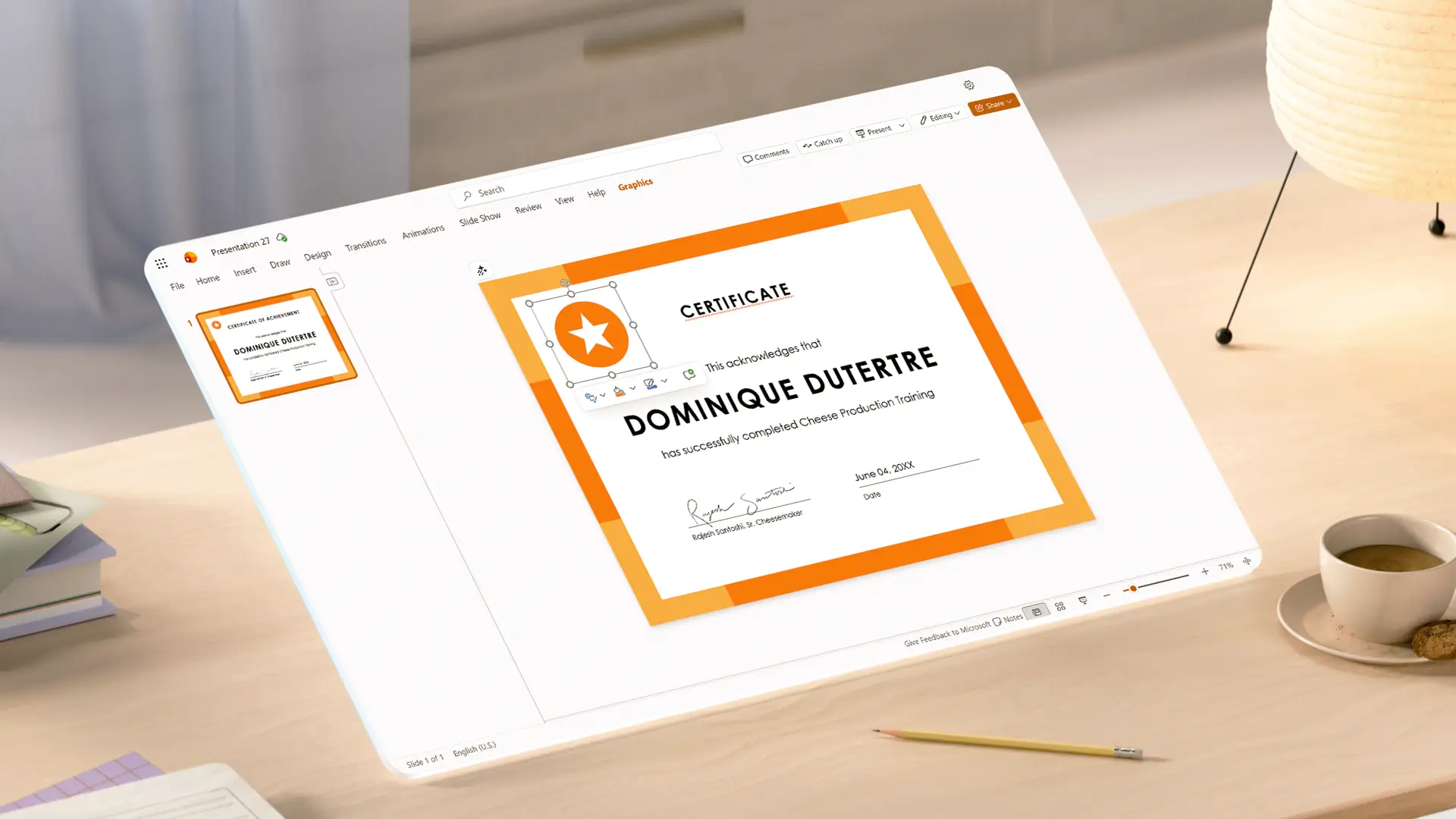
Access smart AI rewriting suggestions
Refine the text on any certificate with Copilot to adjust formality or choose better words to engage any audience. Turn on text predictions to write faster and save time when creating multiple certificates.
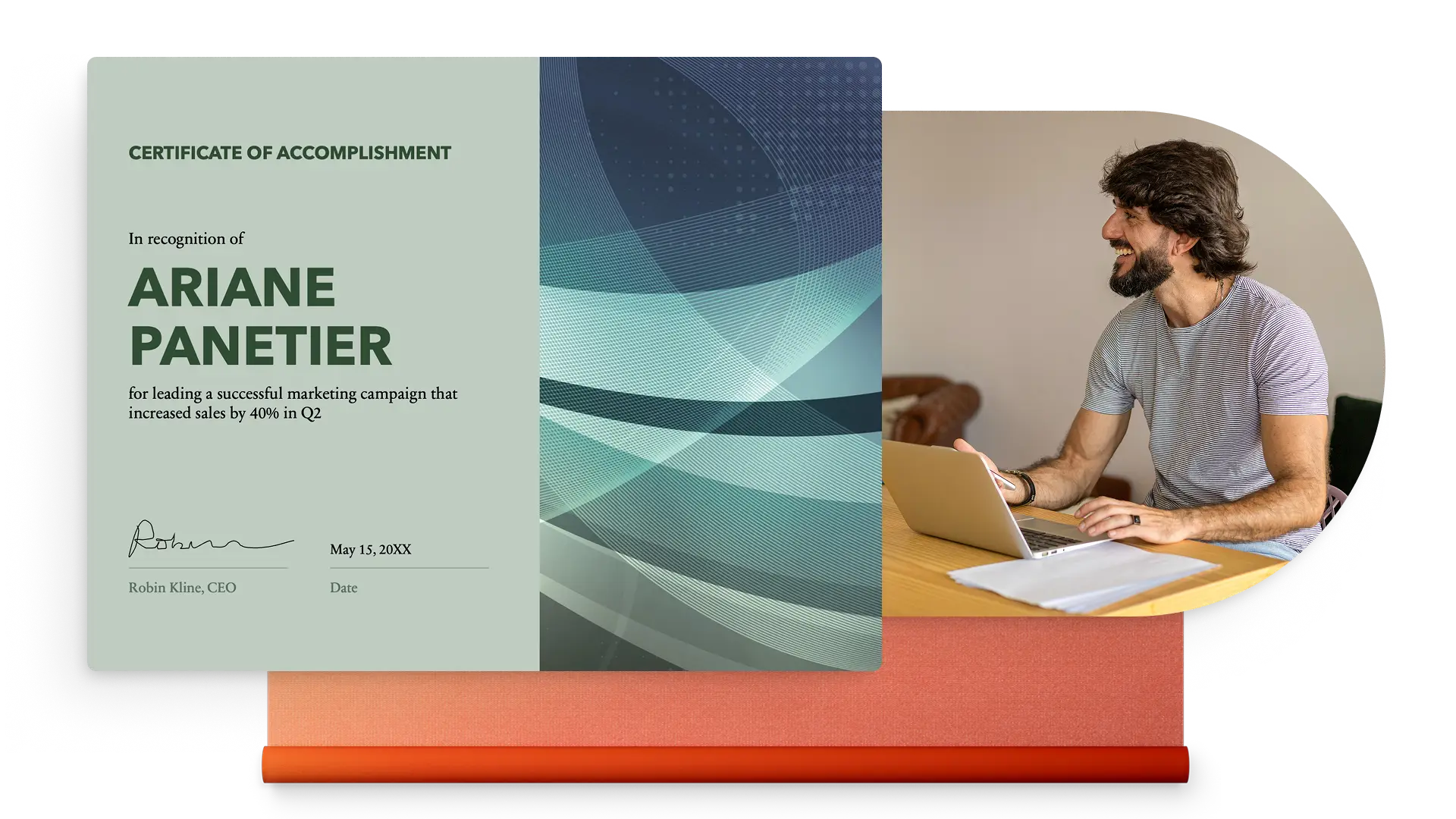
Download and share certificates instantly
Create and download as many certificates as needed for free. Save certificates in different formats like PDF, JPEG, or PNG. Print, frame, and present in-person, or share online as a PDF email attachment.

How to create a certificate using a template in PowerPoint
In your browser, explore PowerPoint certificate templates
Choose a certificate template to edit
Update the recipient's name, milestone details, date, and signature
Download, print, and share the certificate for free
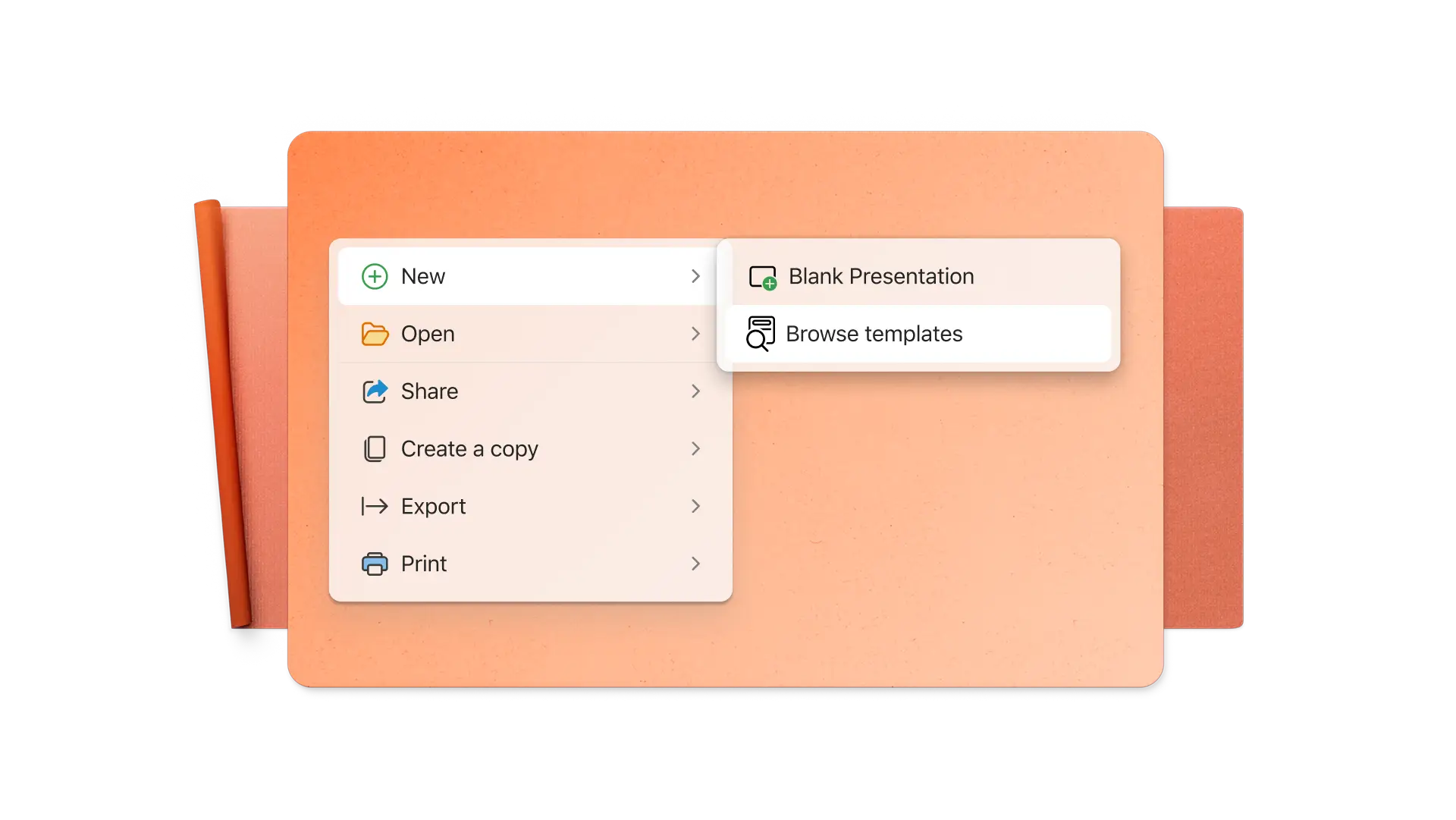
Frequently asked questions
What is the standard size for a certificate?
The standard certificate size is 8.5-inch by 11-inch in a landscape orientation. All certificate templates in PowerPoint are automatically preset to the certificate standard size.
How do I add an image or graphic onto my certificate in PowerPoint?
To add an image to a certificate in PowerPoint, select Insert on the toolbar then select Pictures. From here, insert an image from a browser or device files, or browse the web to select a stock image.
Can I create multiple certificates using the same certificate template?
Easily create more than one certificate using the same template by duplicating the slide, then editing the recipient's name on the new slide. Alternatively, save a copy of an existing certificate as a new file and edit the copy accordingly.
How do I add my signature to my certificate in PowerPoint?
To virtually sign a certificate in PowerPoint, import a saved signature as a PNG or JPEG file with a transparent background. Also consider typing a name using a calligraphy text style like Rastanty Cortez or Freestyle Script fonts. Alternatively, print the certificate as a PDF then sign by hand.