Financial presentations
Create informative slideshows to easily share financial reports, charts, and money management strategies using a finance presentation template by Microsoft PowerPoint.
Explore free personal and corporate financial presentation templates
Personalize ready-to-use finance slide presentations to share budgets, charts, strategies, and more in no time. Be board meeting ready or organize personal finances for easy communication with an effective slide deck.
Create clear and descriptive slide decks
Convey important financial summaries and analysis with customizable supporting graphics in PowerPoint. Spend less time formatting and more time preparing by creating a finance presentation using a free template. Just personalize the slide agenda to suit your needs, then add data to pre-made charts, graphs, and tables to generate an engaging presentation in minutes.

Build slide decks with confidence
Select from a range of pre-made financial templates suitable for personal, business, or educational purposes. Each presentation template guides you through the essentials, from tracking income and expenses, to setting financial goals and budgets. With a sleek design and step-by-step approach, you can create a presentation to inform and educate quickly.

Work faster and smarter using AI tools
Work faster with Copilot in PowerPoint. Tailor a finance presentation quickly as Copilot can update your slide designs, add relevant images, and create a presentation using your brand template. Generate content suggestions by chatting with Copilot and polish slides with auto-rewrite. When you're ready, improve presentation skills with Speaker Coach.

Add financial charts and diagrams
Elevate data and analysis by inserting a customizable chart. Choose from popular layouts like column, line, pie, table, funnel, and more, then add the required data from Excel or manually edit within a slide. You can also create infographics or add SmartArt to your presentation for timelines, cycles, lists, and processes in many different layouts and styles.

Edit themes and designs
Change the color palette and design of your financial presentation to suit your brand design guidelines or personal aesthetic in a few clicks. Modify font styles, text size, and color schemes, or rearrange the slide layout, background formats, and slide size. Explore Designer to suggest professional and eye-catching visuals using AI for PowerPoint presentations.

How to create a financial presentation using a template in PowerPoint
In your browser, explore PowerPoint financial presentation templates
Select the free finance slideshow template you want to use
Replace the text with your content and financial data
Save, print, and share your presentation in PowerPoint or PDF format
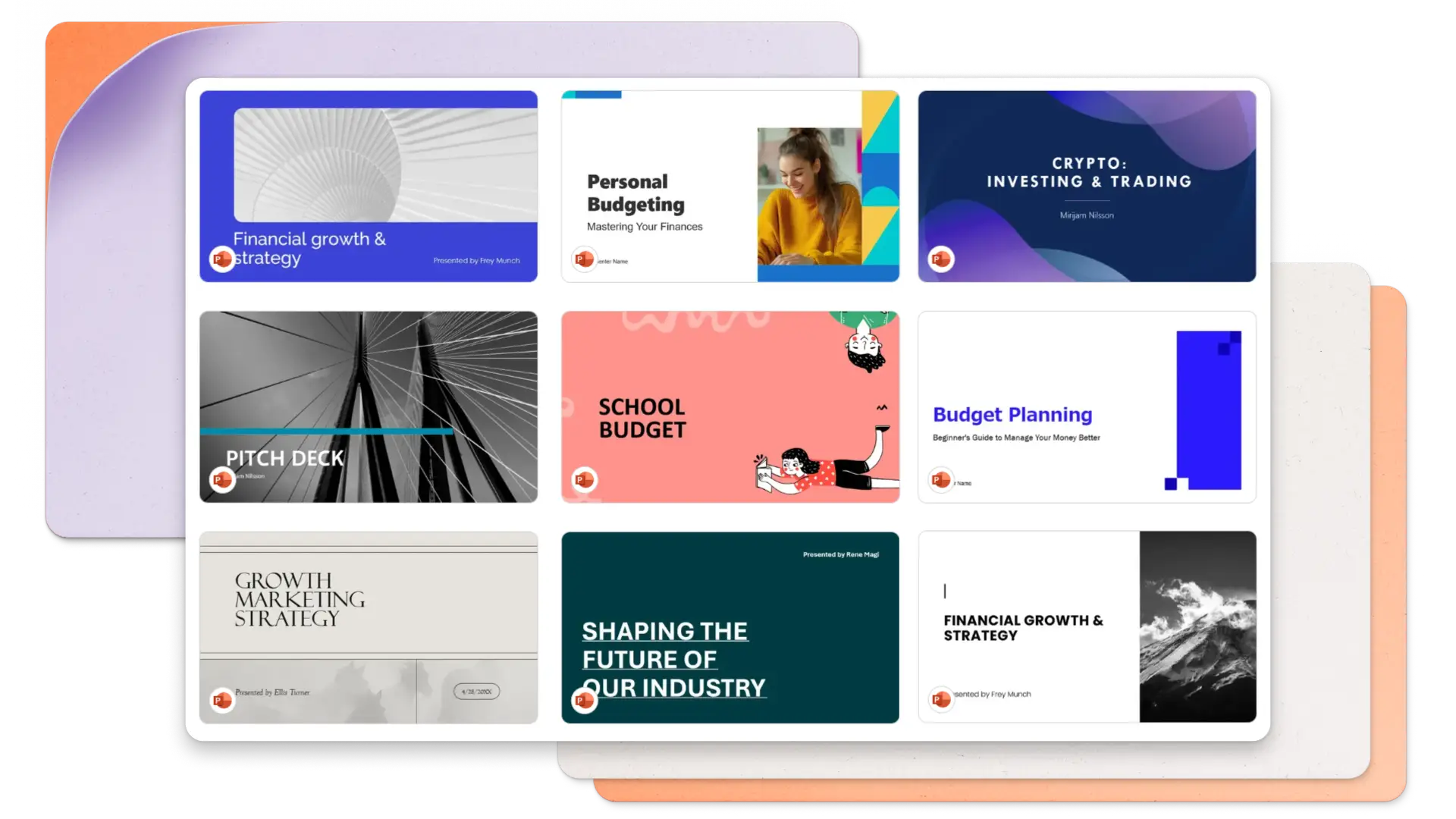
Read our related blogs
Frequently asked questions
What are finance PowerPoint templates suitable for?
Finance-themed presentation templates can help users present complex topics around financial data and analysis in a more engaging way. Share these PowerPoint presentations to audiences like financial professionals, investors, or executives for business. Personal finance slide presentations can also be shared with family, friends, and colleagues.
How do you structure a financial presentation?
Using a professionally made finance template in PowerPoint is the perfect way to make sure all important areas and agendas are covered while saving valuable time. Most finance presentation templates include a basic structure for you to follow, as well as visual suggestions and modern financial charts to showcase.
How can finance PowerPoint templates enhance my presentation?
Easily engage viewers while discussing in-depth topics with a ready-to-use PowerPoint template. All presentation templates are preloaded with eye-catching themes and layouts, easy-to-read text, stock images, and suggested finance charts. Finance decks can also be combined with marketing presentations and sales presentations.
How to conduct a finance presentation well?
To conduct a well-written presentation, we recommend customizing a ready-to-use finance template and following the suggested agenda shared in the template example. Use AI Speaker Coach while rehearsing to give more effective presentations. The AI tool evaluates your pace, pitch, use of filler words, informal speech, and culturally sensitive terms, while sharing statistics and suggestions for improvements after each practice.


