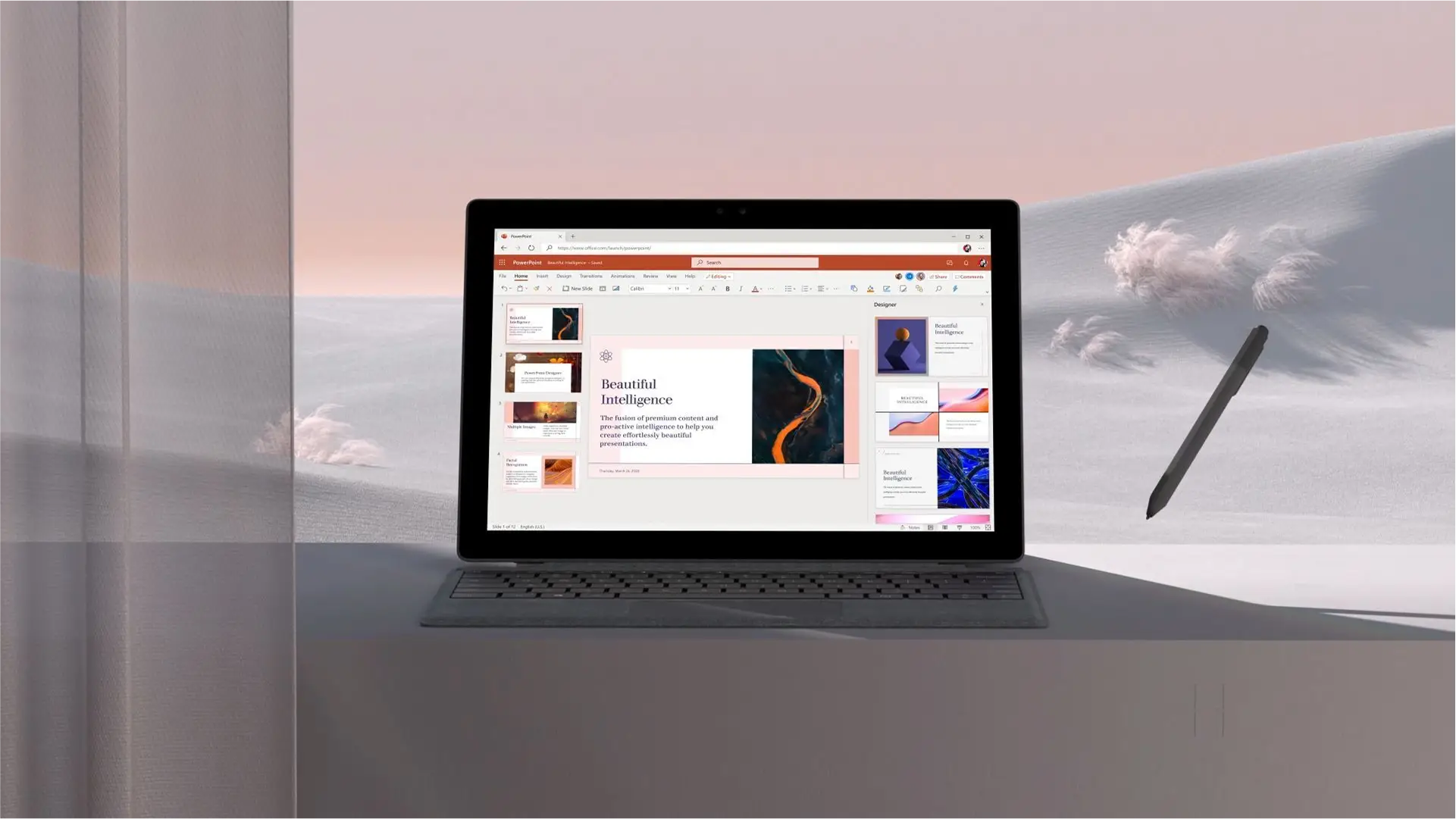Sales presentation templates
Create engaging presentations to win over clients using professional sales templates and powerful editing features in Microsoft PowerPoint.
Explore engaging sales presentation templates
Save time by creating editable and eye-catching sales presentations from the PowerPoint template gallery. Find customizable presentation templates like pitches and proposals, sales performance reviews, product pitch decks, and annual sales plan templates.
Elevate a sales pitch with professional templates
Deliver sales presentations with clarity and style using the free customizable sales deck templates in PowerPoint. Each template is designed to make content look polished, enabling you to communicate your value proposition and effectively convert prospective leads into clients. Start with a sales template suited to your business needs, add branding, and easily edit the text, media, and charts to make a great first impression.
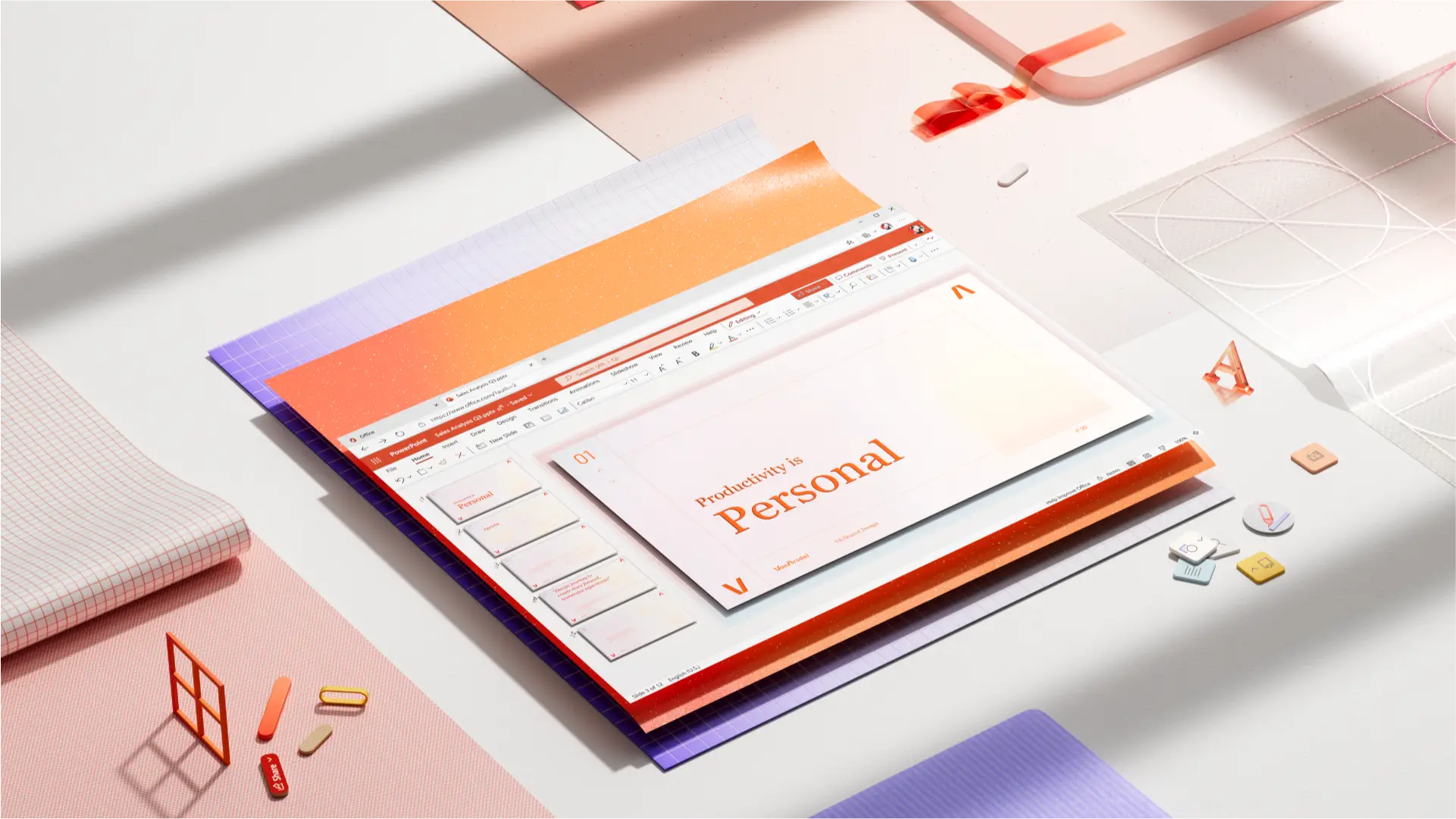
How to create a sales presentation using a template in PowerPoint
In your browser, explore PowerPoint sales presentation templates
Choose a sales presentation template you want to edit
Replace the text and graphics with your own information
Download, print and share your presentation for free
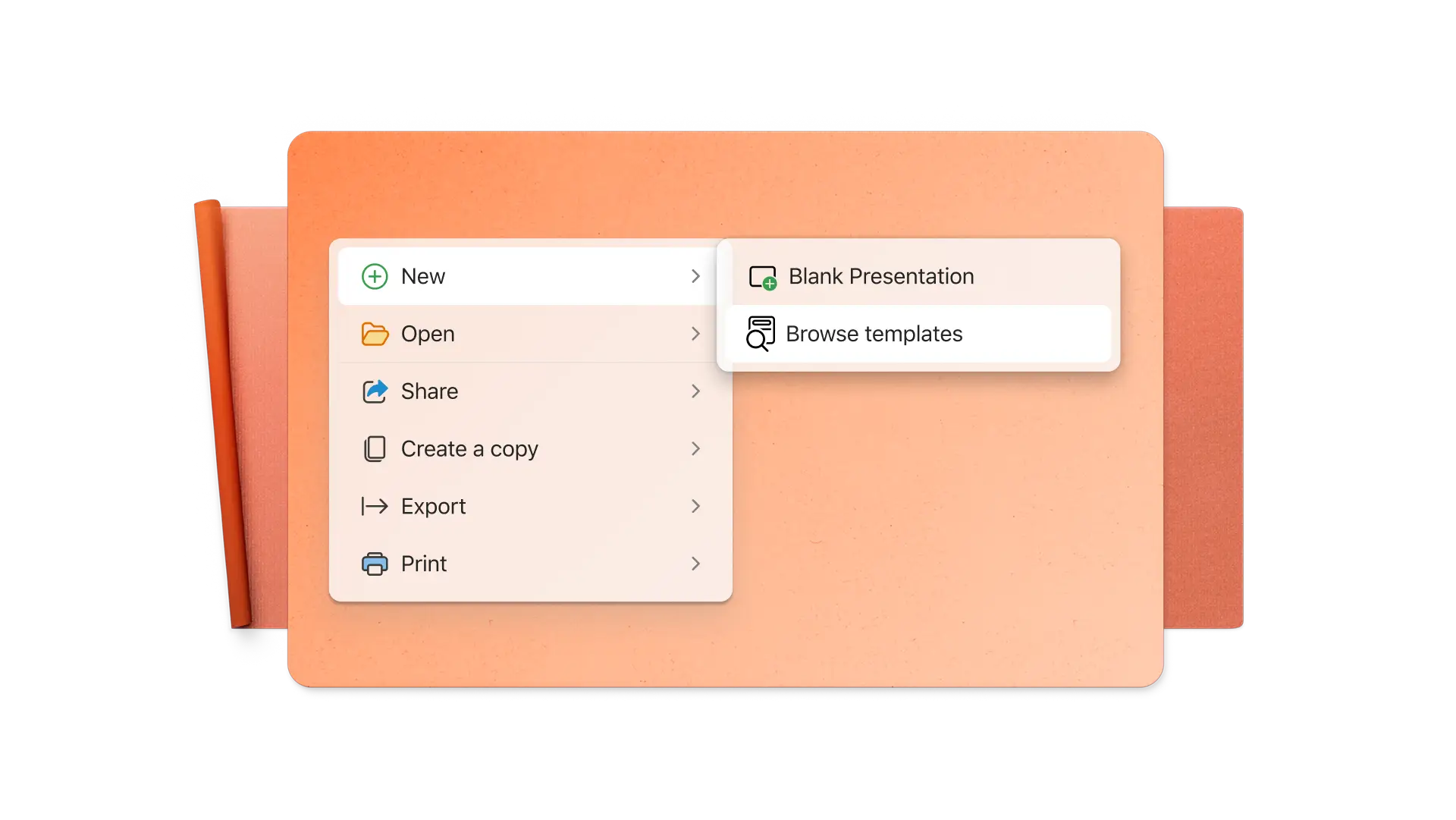
Create with best sales presentation templates
Build effective slides that communicate your sales message using the modern editable presentation templates in PowerPoint. Double-click to update the placeholder text, add free stock assets to represent your business and target audience, and simplify supporting information with charts and smart graphics. Add brand logos, fonts and color combinations with ease.
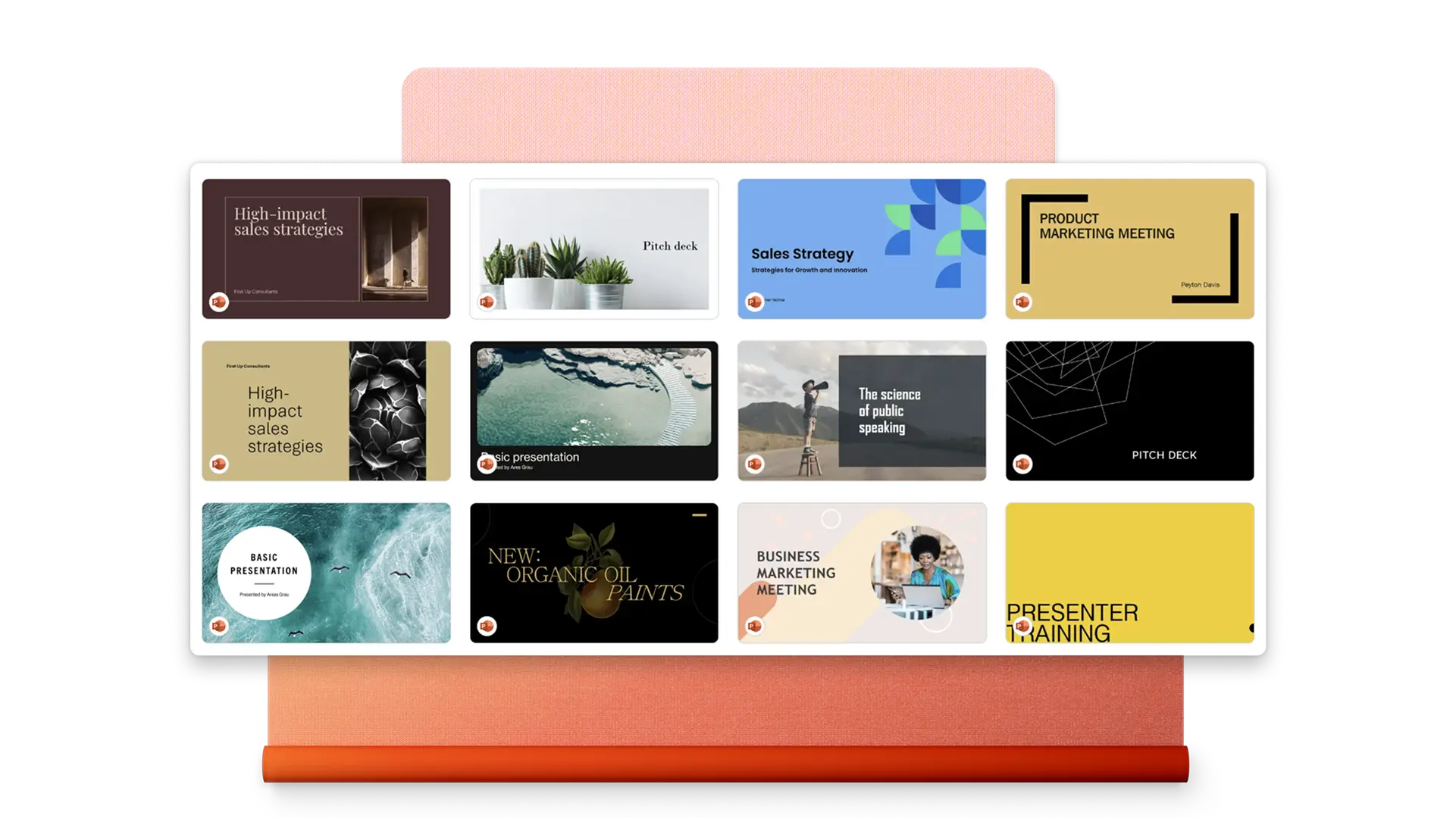
Use adaptable slide layouts
All sample sales pitch templates come with suggested content placements that help you structure presentation decks effectively. Find a variety of slide layouts including title, agenda, product pitch, competitor analysis, customer testimonial quotes, timeline slides, and more. Simply choose the best template for you and adapt the content to suit your needs.
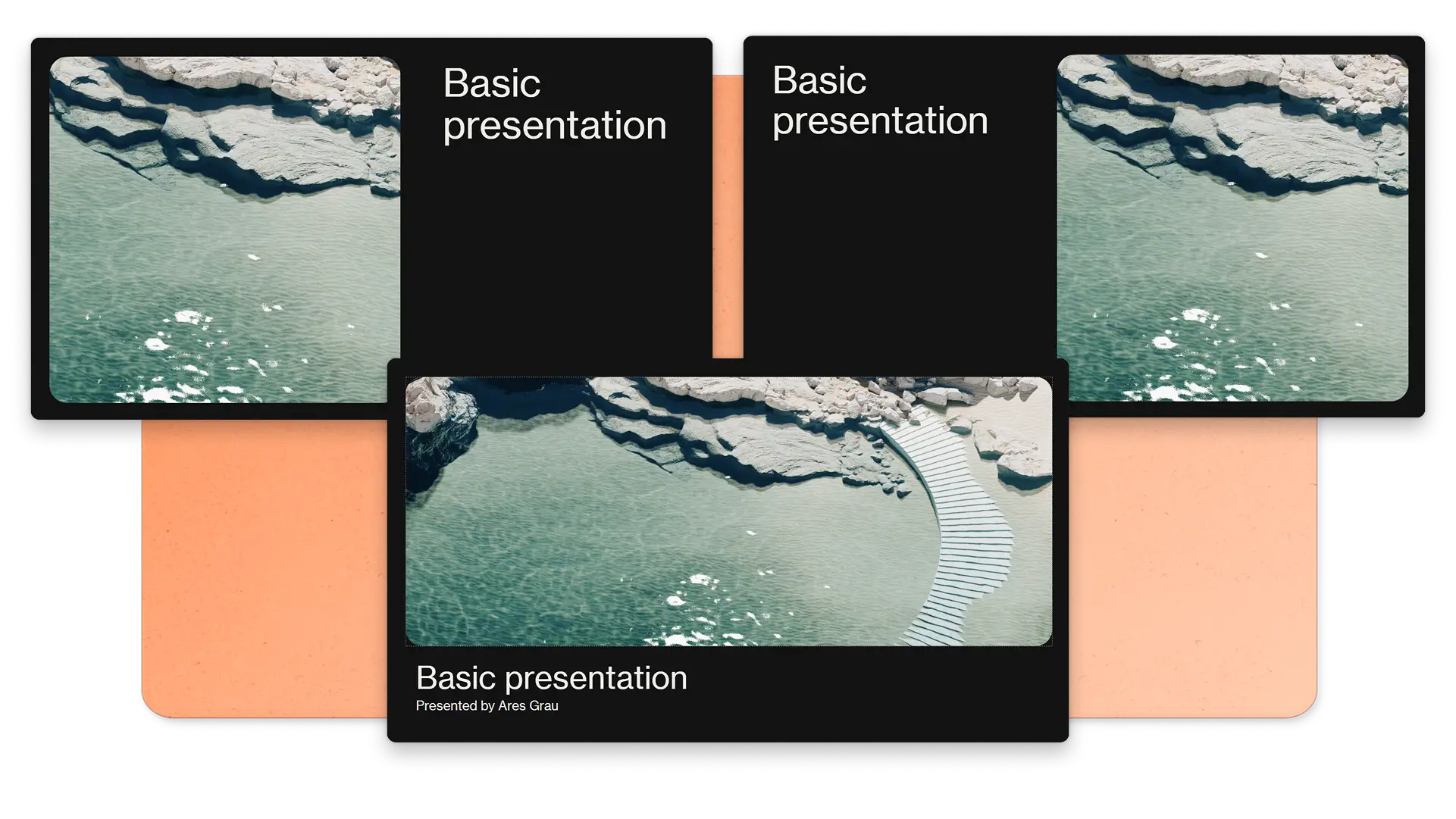
Craft sales presentations with AI
Speed up your workflow using Copilot in PowerPoint. Generate a sales presentation or slide with AI by sharing your topic with Copilot and adding a reference file, such as documents about your product or service. Polish your content with auto-rewrite and save time on slide designs and formatting with Copilot.
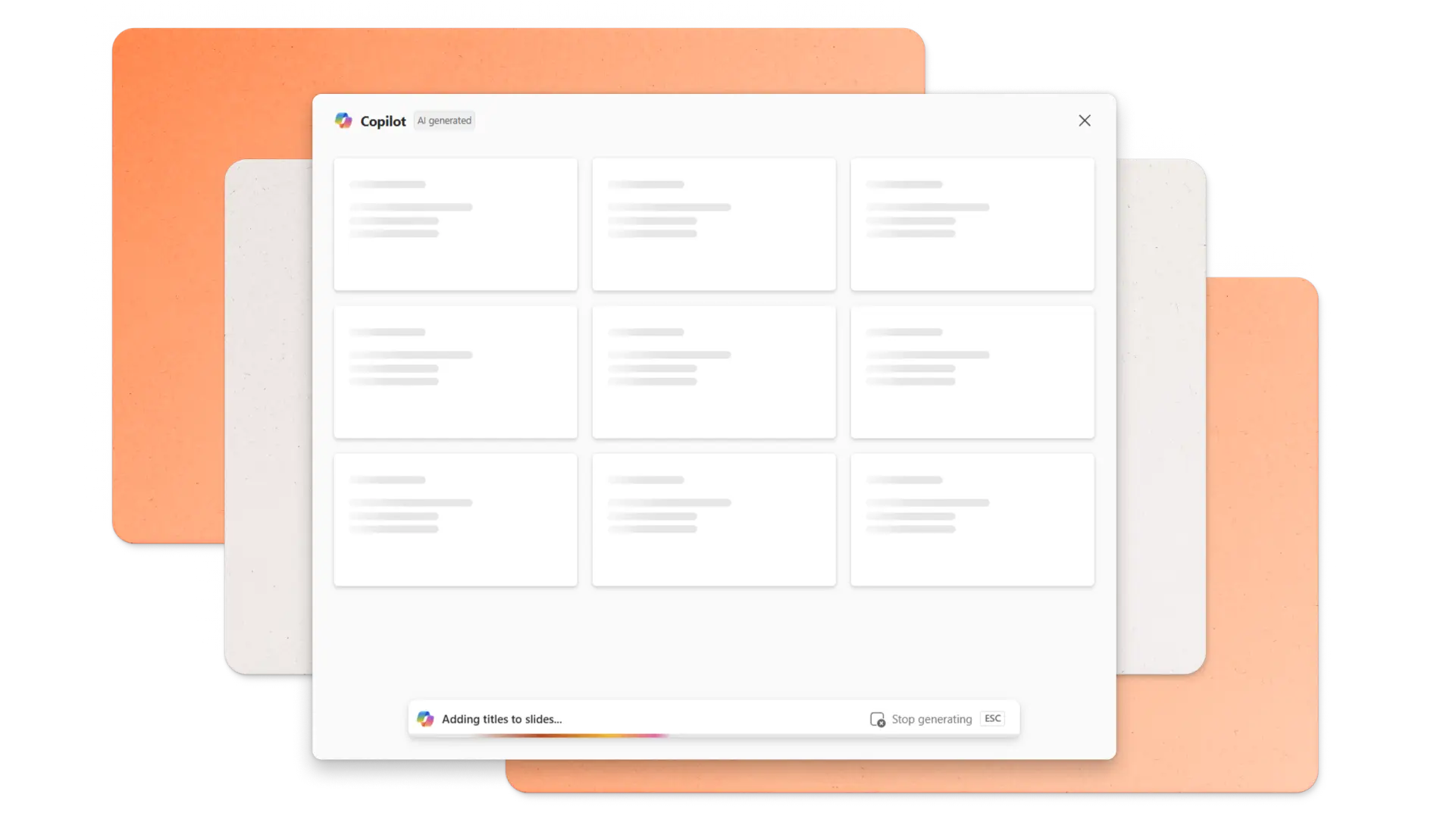
Add stunning visuals and animations
Captivate your audience and enhance the delivery of your sales message with text animations and add stock images, animated SmartArt, infographics, charts, and tables to share sales data and projections. Enhance your presentation with the morph transition to make your slides smooth and seamless.
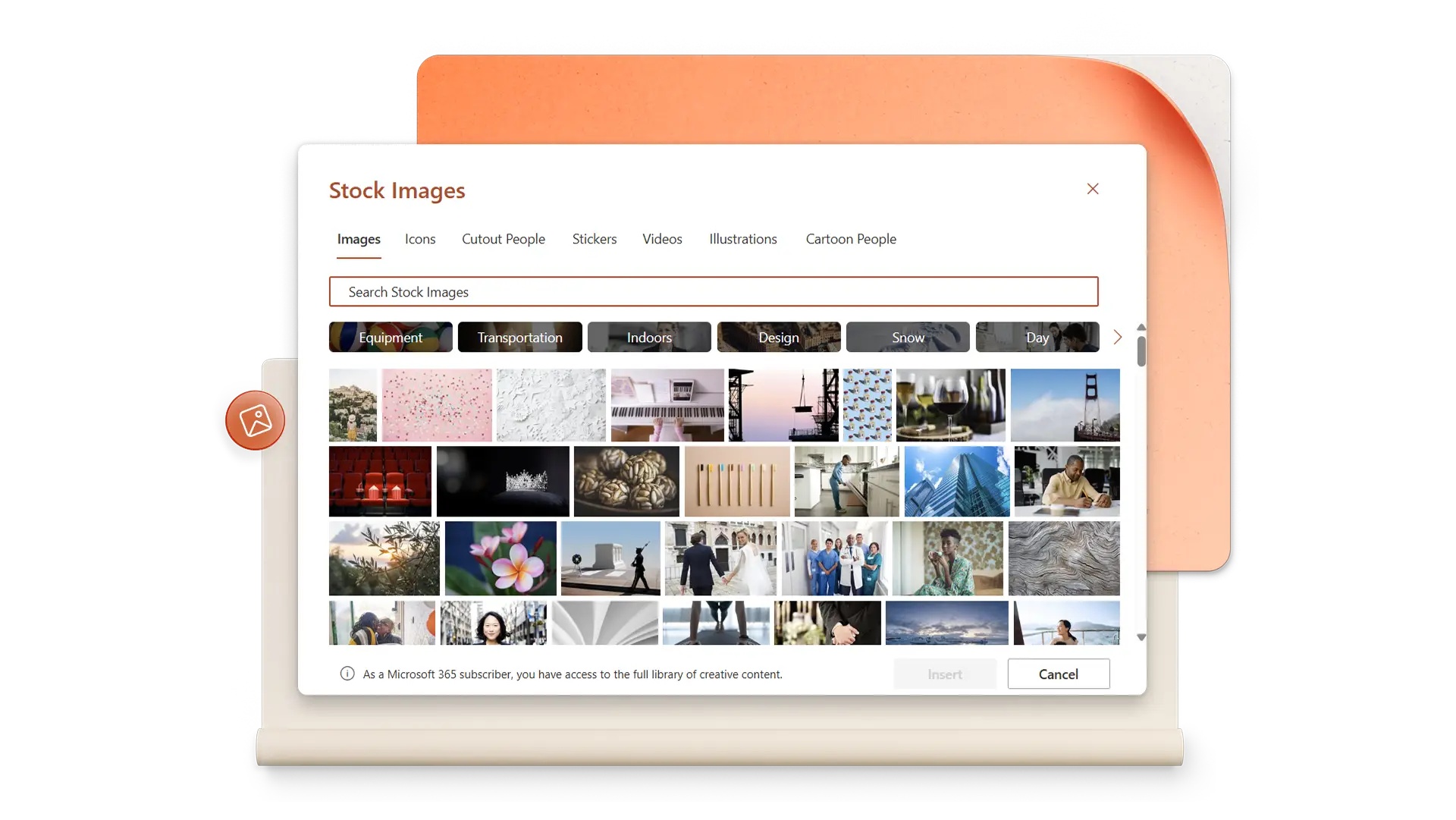
Duplicate and repurpose slides
Create endless presentations from a sales template to maintain a consistent and professional design and formatting across each deck. Confidently repurpose your sales PowerPoint after adjusting small details, like updating the customer's name in a sales pitch, or making big content changes such as adding case studies and customer success stories.

Rehearse and present
Practice sales presentations and receive feedback from the AI speaker coach to improve pace, pitch and more in real-time. You can also present yourself talking with a live camera feed with Cameo. When you’re ready, save, print and email your sales presentation in PowerPoint or PDF format.

Frequently asked questions
How to make a good sales presentation in PowerPoint?
To make a good sales presentation in PowerPoint, start with a clear structure and knowledge of your customer and sales goals. Craft compelling content about your value proposition, starting with a good hook that resonates with your viewers and how you can solve their problem or create an opportunity. Use visually appealing sales templates with consistent design elements. Present text in bullet point format and utilize graphs and bar charts to share data. Close with a compelling call-to-action like scheduling a meeting, sharing a certificate, or signing a contract.
How long should a sales presentation be?
This depends on the stage of sales journey you’re in with your customer. The number of slides you need to create will depend on the amount of time you have available to present. If you’ve secured an hour-long meeting, you can aim for 20-30 minutes to cover key information about your business, market analysis, product details, pricing and next steps. This ensures they will remain engaged and have enough time to ask questions at the end.
How to present sales data in PowerPoint?
Present sales metrics such as revenue, sales growth and market share using simplified graphs, tables and charts in PowerPoint business presentations. You can also use SmartArt to convey sales processes and growth or link to an Excel spreadsheet which stays updated in real-time. Add context and labels to your charts so they can be interpreted without a presenter.
How to end a sales PowerPoint presentation?
End your sales presentation with a summary of key talking points and a call-to-action regarding next steps such as scheduling the next call or signing a contract. Salespeople can also include their contact details on a ‘thank you’ slide to show their appreciation to those who attended.